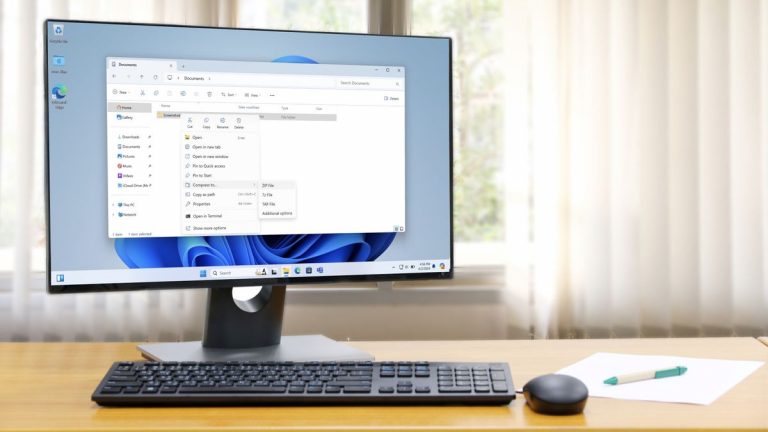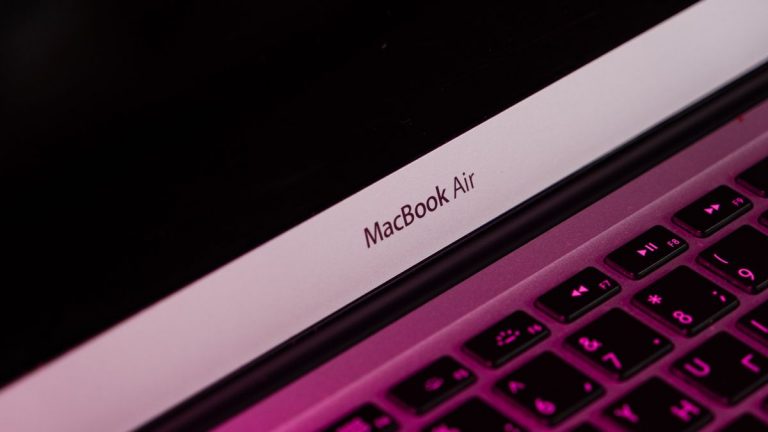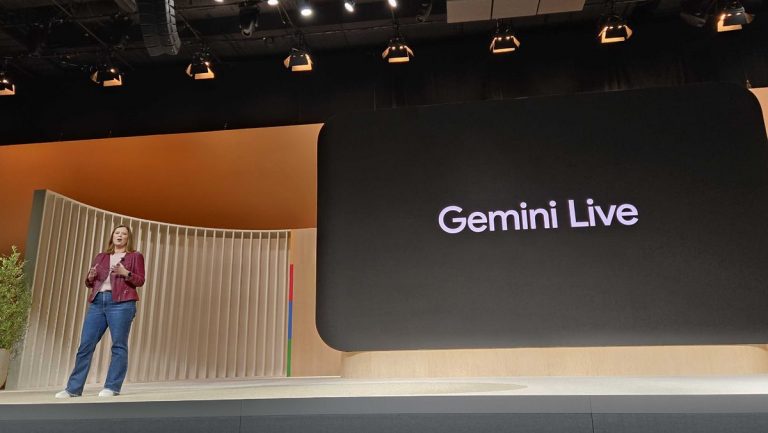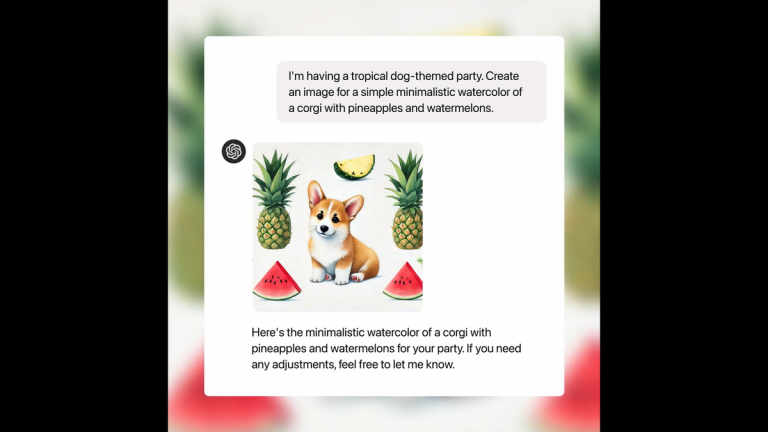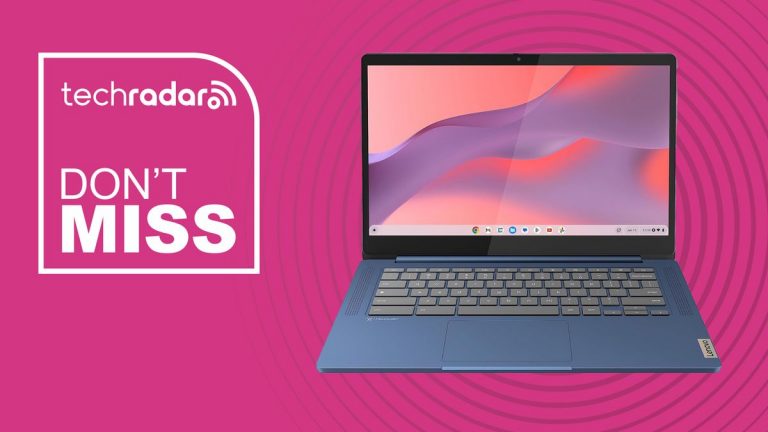Maximize Your Windows 11 Productivity: Disable and Repurpose the Redundant Copilot Key
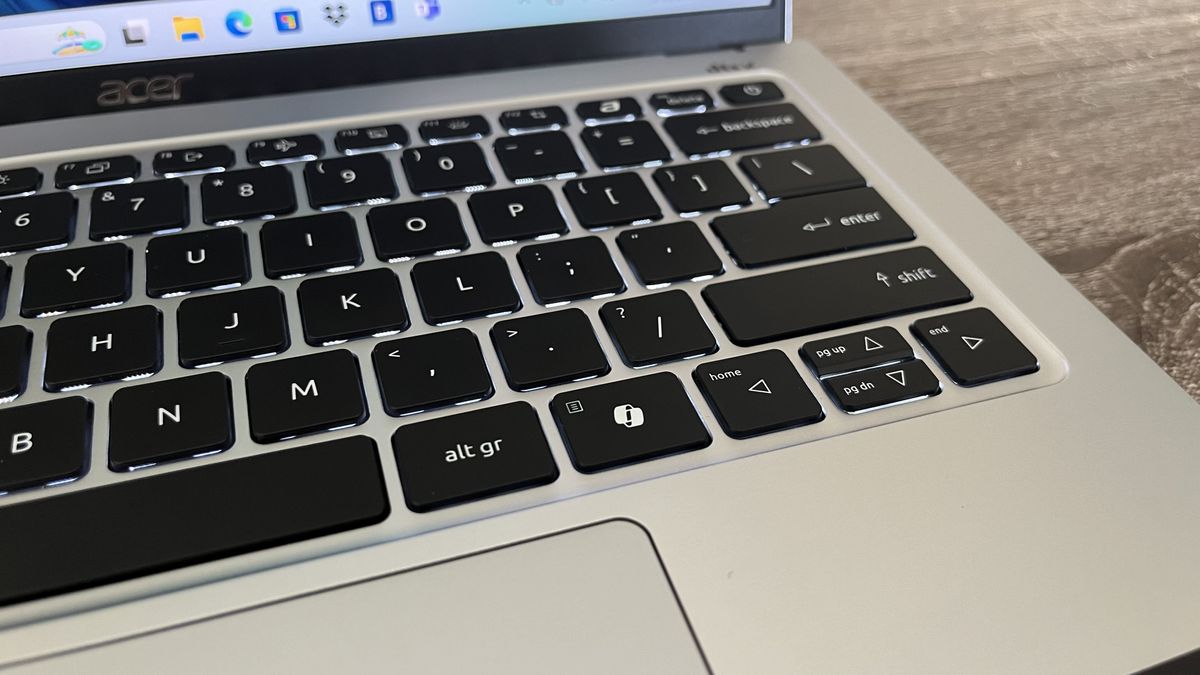
Breaking News: Microsoft Revamps Copilot Key
You might remember when Microsoft introduced the Copilot key and thought it was a waste of valuable laptop real estate. But fear not, those who feel this way! The good news is that you can now remap the Copilot key to launch an app rather than invoking the AI assistant.
The Revamped Copilot Key in Action
The new beta channel preview build 22635 for Windows 11 now allows you to customize the Copilot key’s functionality. You can achieve this by going to Settings > Personalization > Text input. As Microsoft explains in a blog post, this change enables you to have the Copilot key launch an app that meets specific security and privacy requirements, ensuring a safer and more secure experience.
What’s the Catch?
There is a catch! You can only remap the key to MSIX-packaged apps. These apps have been thoroughly vetted for security and meet Microsoft’s stringent guidelines. This might limit the scope of the apps you can link to the key, but it’s an added layer of protection.
The Impact on You
For those who feel that the Copilot key doesn’t meet their needs, there is a simple workaround. You can redefine the key using third-party software, offering more flexibility and customization options. However, this approach might not provide the seamless experience Microsoft intends.
The Road Ahead
We’ll keep a close eye on this feature as it develops, including any potential changes to the MSIX requirement. Will the Copilot key prove to be a useful addition to the Windows 11 keyboard? Only time will tell.