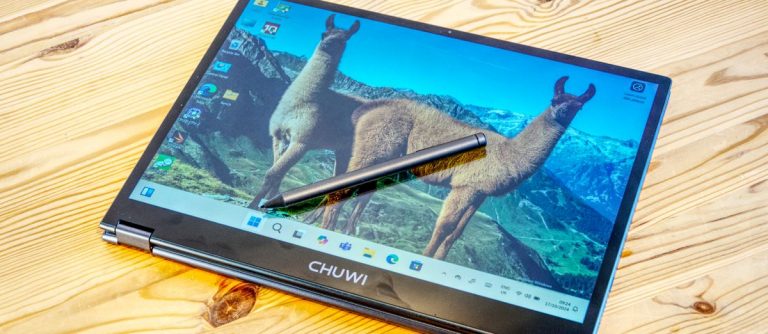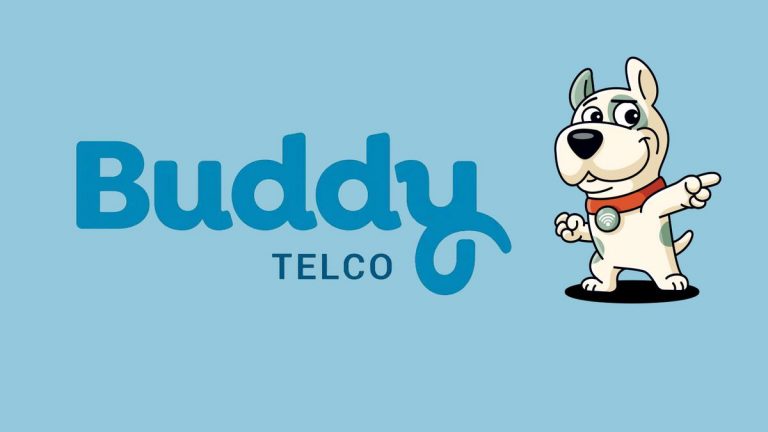Boost Your Backup Game with Fbackup – A Comprehensive Review
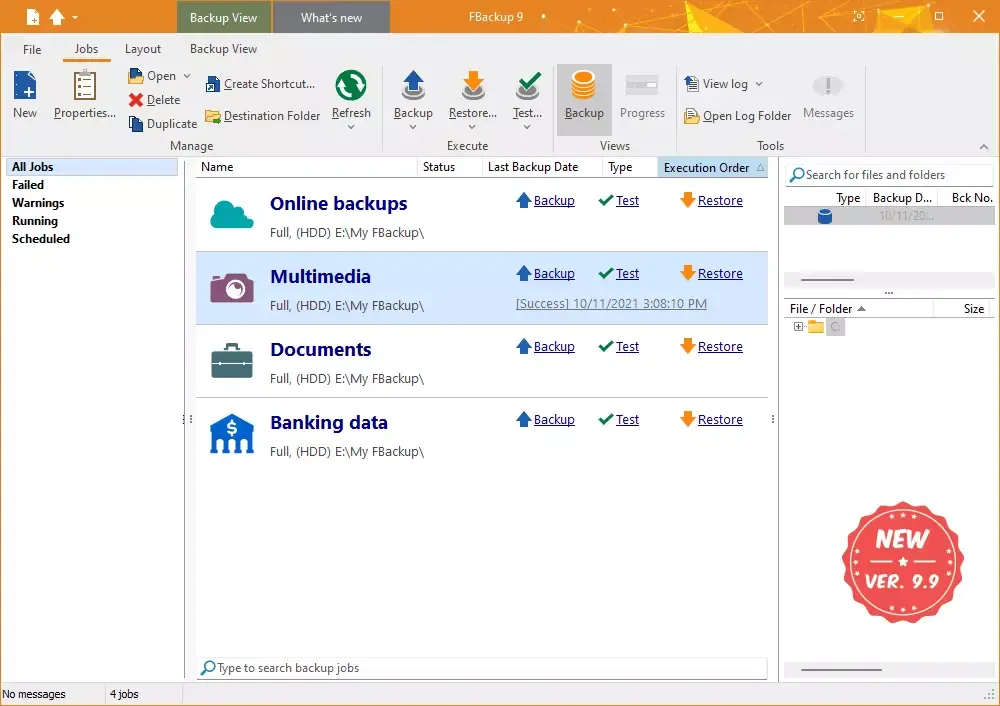
FBackup Review: A Decent, but Not Exceptional, Free Backup Tool
The world of backup software can be overwhelming, with a plethora of options available for both personal and professional use. FBackup, developed by Softland, is a free backup tool that aims to provide a robust and reliable solution for users. But does it live up to its promise?
A Focus on Backup
What sets FBackup apart from other software companies is its sole focus on backup tools. Unlike other companies that produce a wide range of apps, Softland has dedicated itself to developing backup software, and it shows. FBackup is a testament to this focus, with a feature-rich interface that makes it easy to manage your backups.
Free, But Limited
FBackup is completely free, with no ads or restrictions on usage. However, this freedom comes with limitations. The app is designed for home users and small businesses, with a maximum file size of 4GB. For larger files or more extensive backup needs, you may need to consider upgrading to the paid version, Backup4all.
A Range of Features
The free version of FBackup offers a decent range of features, including:
- Backup of hard drives, external drives, operating systems, configurations, and settings
- Support for browser backups, including Chrome, Edge, and Firefox
- Backup of Document and Picture folders
- Option to back up to Google Drive and Dropbox
- Hundreds of plugins available for optional installation
- Basic encryption and file-splitting tools
- Scheduling and command tools for advanced users
But Speed Is a Concern
While FBackup’s features are impressive, its speed is a major concern. In our benchmarking tests, the app struggled to keep up with other free backup software, taking an average of 104 minutes to complete our media file backup. This is a significant limitation, especially for users who need to backup large files quickly.
Competition Abounds
FBackup faces stiff competition from other free backup tools, including Hasleo Backup Suite and the free versions of EaseUS and Paragon apps. These tools offer more advanced features, including incremental and differential file backups, stronger encryption, and faster speeds.
Support
FBackup’s support options are limited to an FAQ and a forum, with no indication of response times. If you need phone or live chat support, you’ll need to purchase a premium product.
Verdict
FBackup is a decent, but not exceptional, free backup tool. While it offers a range of features and is completely free, its speed is a major concern. For home users and small businesses with limited backup needs, FBackup may be a reasonable option. However, for larger backup needs or more advanced users, there are better options available.
Key Takeaways
- FBackup is a free backup tool with a range of features
- Limited to backup of 4GB files
- Slow speeds make it less suitable for large file backups
- Supports plugins and has basic encryption and file-splitting tools
- Limited support options
- Faces stiff competition from other free backup tools