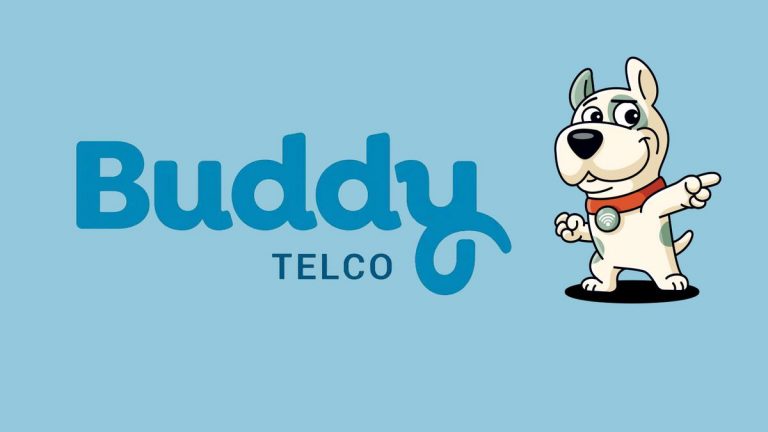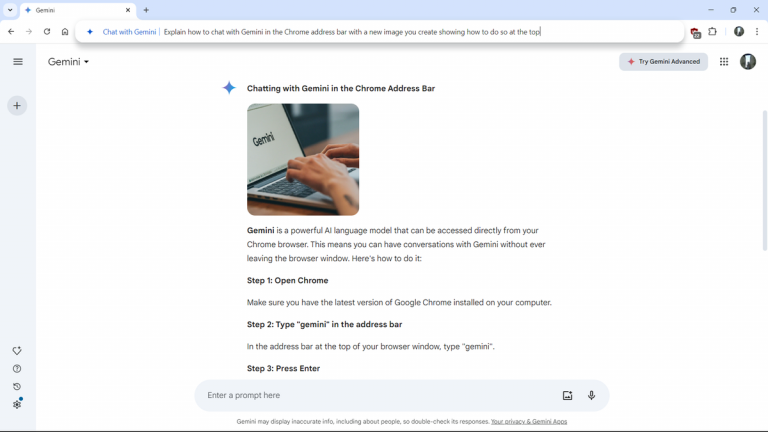Unlock the Future of VR: Top 5 Quest 3 Upgrades in Meta AI Update

Meta Quest Updates: Multitasking Improvements, Stylus Support, and More
The latest Meta Quest update is rolling out to all three headsets, Meta Quest 3, Meta Quest 2, and Meta Quest Pro, and while it may not bring any show-stopping new features, it’s still packed with quality-of-life improvements that you’re sure to appreciate.
Simplifying Meta AI Interactions
If you’re a Meta AI user (currently exclusive to the US and Canada), you’ll now be able to use the "Hey Meta" wake word to access Meta AI assistance. No longer will you need to delve into the Meta AI settings menu to get started with the AI. Plus, the AI now features the LLM Chatbot for real-time conversations and Vision Mode, which lets you identify objects in the real world.
Multitasking Improvements
Multitasking windows, first introduced in update v67, are now enabled by default. You can have up to three windows open side-by-side, plus three additional free-form windows for a total of six. This makes it easier to have multiple things going on at once without leaving your current experience.
To take multitasking to the next level, the Spatial Audio feature has been added, making it seem like audio is coming from within the window itself for an even more immersive experience.
Declutter Your Library
Are your Meta Quest libraries cluttered with old demos or apps you don’t use? A new "Remove from library" option will help declutter your space by hiding unused icons from view. No more sifting through outdated content to find the ones you actually want to play.
Stylus Support Arrives
Get ready to unleash your creative side with the soon-to-launch Logitech MX Ink Mixed Reality Stylus. This tracked stylus will allow you to interact with the universal menu in VR and MR environments, making drawing and creation in these spaces a lot more intuitive. The Stylus settings menu is now available to help you configure button mapping and pressure sensitivity.
Other Updates
In addition to the main features, update v69 includes some minor improvements. Bluetooth pairing should now be quicker and smoother, new content-adaptive backlight controls will enhance contrast and battery life, and boundary improvements will automatically place you in a stationary boundary in Horizon Home and only require setting up a room scale boundary when necessary.
While not a massive update, this latest patch is a significant step forward in improving your overall Meta Quest experience.