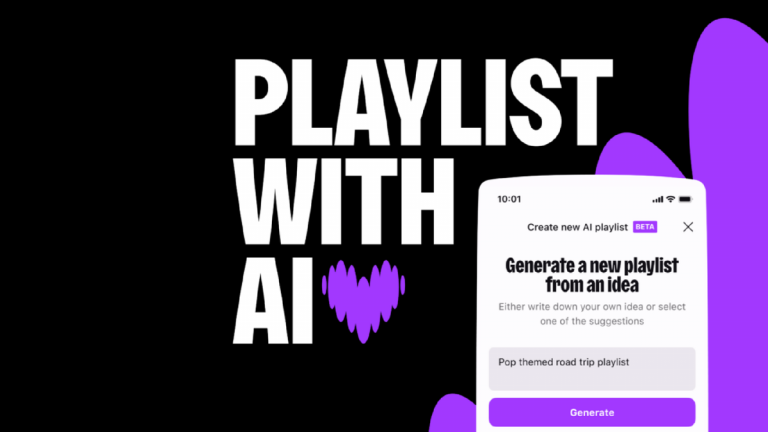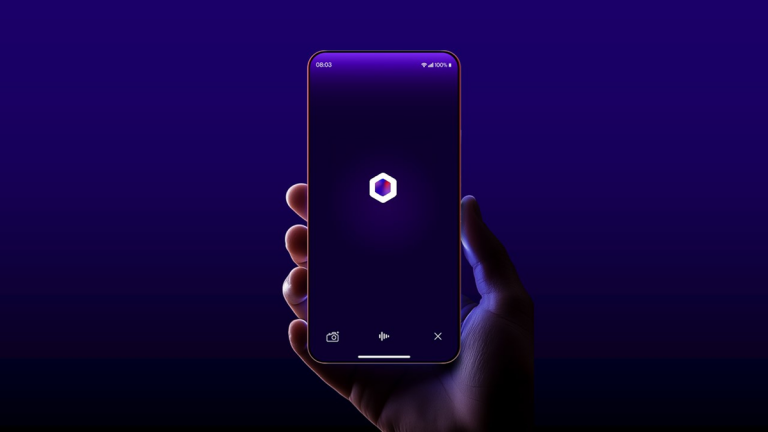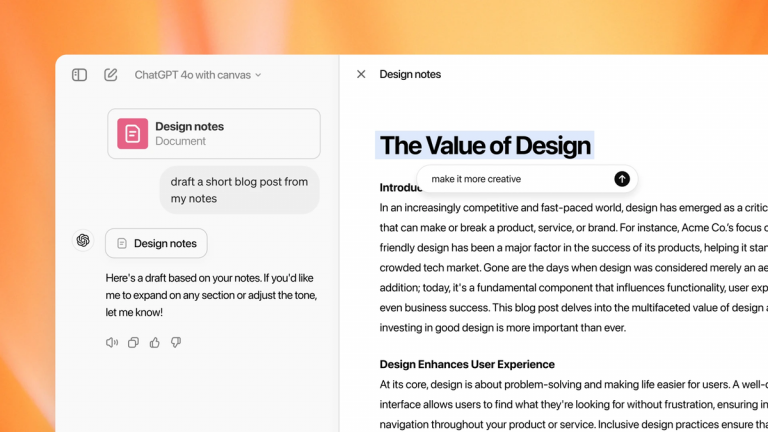iPhone 16 Release: Top Questions and Clarifications on Apple Intelligence Capabilities
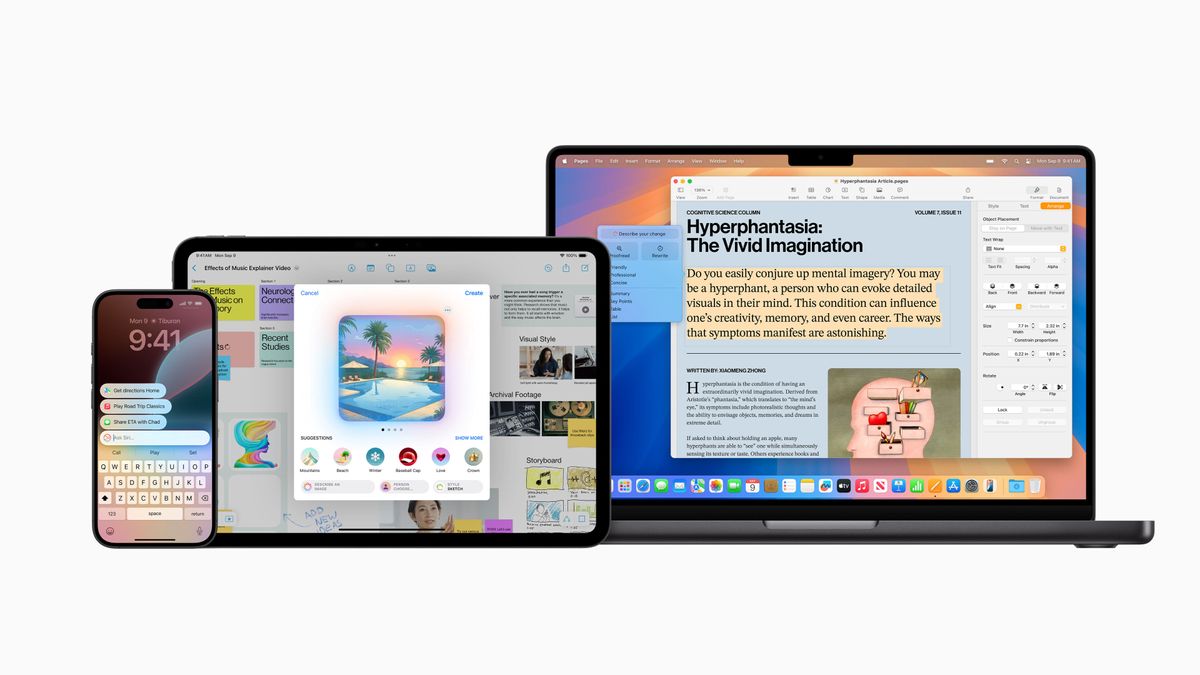
The Uncanny Valley of Apple Intelligence
Apple Intelligence is coming, and with it, a new era of AI-driven innovation on your iPhone, iPad, and Mac. At first glance, features like flexible writing tools, a more personal Siri, and photo editing capabilities may seem exciting. However, beneath the surface, a complex web of questions remains. As we dive into the details, we’ll explore the security concerns, hardware requirements, and philosophical debates surrounding Apple Intelligence.
1. How secure is my data, really?
Apple’s commitment to data security is palpable, but the sheer scope of data collection raises red flags. On-device processing is touted as a secure approach, but the reality is more nuanced. Apple’s use of Private Cloud Compute for complex tasks implies that some data may still be shared with servers, despite reassurances from Apple. Moreover, OpenAI’s involvement in the chat feature, ChatGPT, is concerning, given its history of sharing public data. Can we trust Tim Cook and his team to keep our data private?
2. Will I need an iPhone 16 to get the best from Apple Intelligence?
The iPhone 16 may be the poster child for Apple Intelligence, but do you really need one to unlock its full potential? Older iPhones, like the iPhone 15 Pro or iPhone 15 Pro Max, are capable of running Apple Intelligence, but may not have the same performance as newer models. Additionally, the new Camera Control button, exclusive to iPhone 16, highlights the importance of hardware when it comes to Apple Intelligence features.
3. Will Apple Intelligence on a Mac keep following iPhone development?
While Apple Intelligence will arrive on Macs, the question remains: will it evolve independently, or simply mirror iPhone advancements? With the beta release of macOS 15.1 Sequoia, we know the features announced for iOS 18.1 and iPadOS 18.1 will be available on Macs too, but will we see Mac-specific tools and innovations?
4. What if I don’t want Apple Intelligence?
Imagine you’re excited about the iPhone 16, but don’t want to adopt Apple Intelligence. Can you disable or customize the features? Turning off Apple Intelligence is possible, but a fine-tuned approach, where you can choose which features to enable or disable, is uncertain. We need clarity on this topic, as some users might be interested in specific AI features but not others.
5. Is that it?
The landscape of AI-powered features isn’t new, and Apple’s innovations often build upon existing technologies. While integration and design are crucial components, it’s essential to question whether Apple Intelligence represents a genuine leap forward or a refinement of existing capabilities.
As we navigate this new frontier, we’re forced to confront the uncertainty and complexity surrounding Apple Intelligence. Can we trust the tech giant to safeguard our data? Will Apple Intelligence transform the way we use our devices, or will it merely augment existing capabilities? Only time will tell, but for now, these questions linger, beckoning us to explore the mysteries of Apple Intelligence.